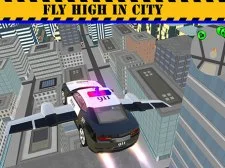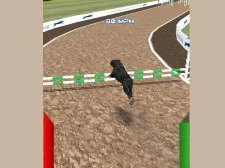Rome Simulator offers an immersive experience with the following features: • Two expansive, detailed maps to explore • A diverse arsenal of five weapons, including a protective shield
Rome Simulator offers an immersive experience with the following features: • Two expansive, detailed maps to explore • A diverse arsenal of five weapons, including a protective shield
Categories and tags of the game : 3d, Action, Battle, Gladiator, Simulator, Webgl
Rome Simulator - How to Play
Control Scheme: • WASD: Move your character smoothly across the environment • Mouse Button 0 (Left Click): Perform attack; hold Left Shift for a powerful heavy attack • Mouse Button 1 (Right Click): Block incoming attacks • Left Shift: Toggle running mode and initiate heavy attacks • X: Cancel current actions, such as triggers, ledge grabs, or drop weapons • C: Crouch for stealth or dodging • Q: Jump to traverse obstacles or evade • Spacebar: Execute a quick dive roll for quick escapes Weapon Management: • 1: Equip sword and shield for balanced combat • 2: Wield two-handed weapons for formidable offense • 3: Use a bow for ranged attacks • 4: Equip dual weapons for fast-paced fighting Interaction & Equipment: • E: Use or pick up items • L: Equip secondary weapons • G: Draw or sheathe your weapon for readiness or concealment • X: Drop weapons that are not currently in use Miscellaneous: • Tab: Pause the game and access menus This intuitive control setup allows players to immerse themselves fully in the historic battles of Rome, offering a blend of strategy, quick reflexes, and tactical weapon management.
 Rome Simulator offers an immersive experience with the following features: • Two expansive, detailed maps to explore • A diverse arsenal of five weapons, including a protective shield
Rome Simulator offers an immersive experience with the following features: • Two expansive, detailed maps to explore • A diverse arsenal of five weapons, including a protective shield